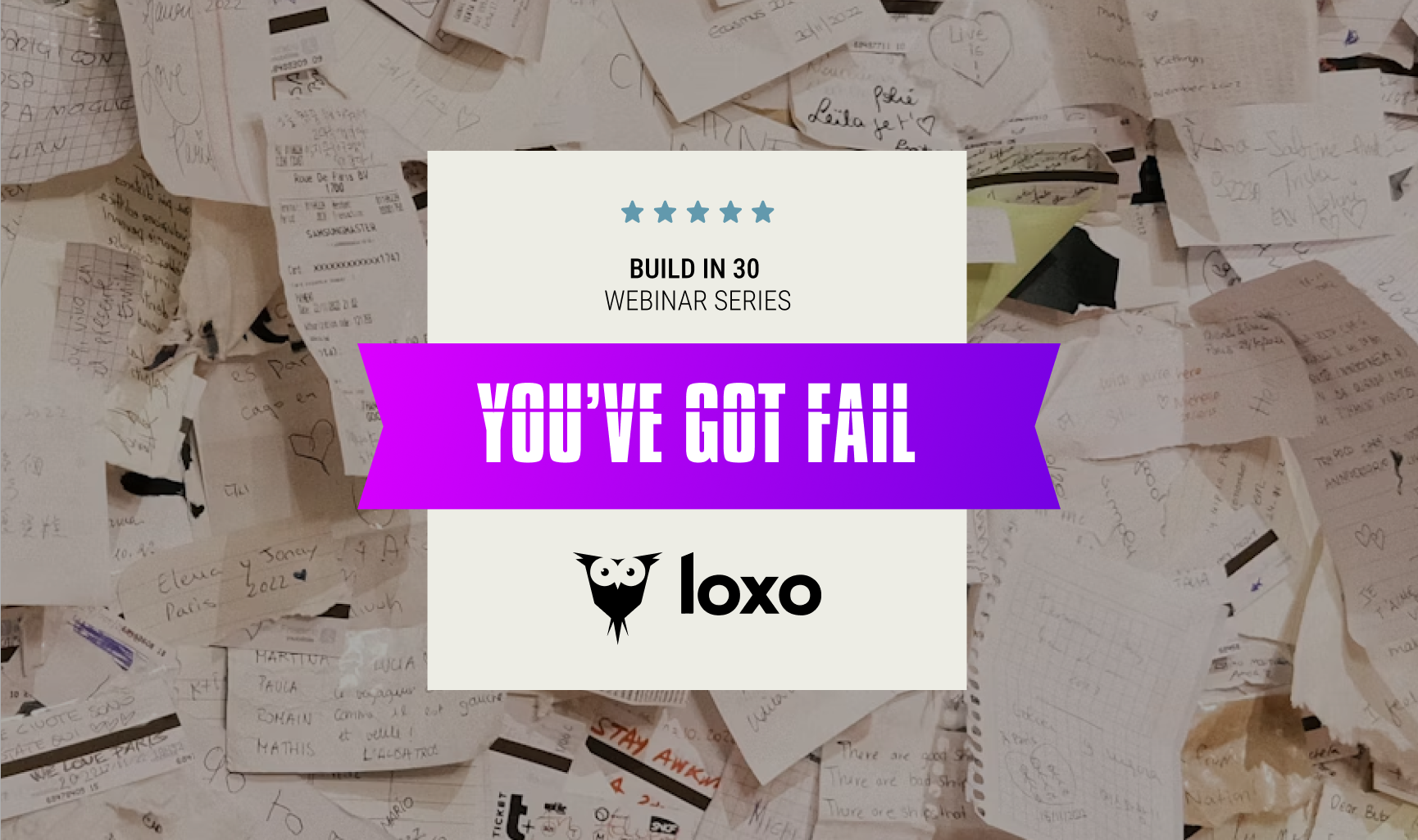Building Relationships That Last: Nurture Sequences for Candidates and Clients
Relationships drive recruiting, but keeping them strong takes strategy, consistency, and the right tools.
In this Loxo webinar, recruiting experts Vivien Maron and Logan Heck show you how to create and manage powerful nurture campaigns that help you stay top of mind with both clients and candidates — without adding more busywork to your day.👉
What you’ll learn
✅ How to create client nurture campaigns that build trust through success stories and solved problems, not sales pitches.
✅ Smart ways to follow up when clients are actively hiring, including how to use the STAR method (Situation, Task, Action, Result) to showcase candidate value.
✅ The difference between cold and warm candidate nurture campaigns, and how each strengthens your pipeline over time.
✅ Best practices for writing effective calls to action (CTAs) that get real responses and improve email deliverability.
✅ How to use the CLAMPS (Challenge, Location, Advancement, Money, People, Security) method to highlight what candidates value most.
✅ How to balance automation with personalization — and why every recruiter needs both.
✅ Tips for setting campaign cadence, crafting concise and effective emails, and knowing when to switch from automation to one-on-one outreach.Whether you’re an experienced recruiter or just getting started with nurture campaigns, this session will show you practical, real-world strategies to keep your outreach authentic, save time while scaling your relationship-building, and turn follow-ups into future placements.
Takeaways
- Build relationships that last: Nurture campaigns help you stay connected with clients and candidates between searches, keeping your name top of mind when opportunities arise.
- Personalize with purpose: Automation saves time, but real connections come from thoughtful, one-to-one follow-ups that show you remember details and care about fit.
- Use the CLAMPS and STAR methods: Highlight the motivators that matter most to candidates or to clients to make your outreach resonate.
- Refine your calls-to-action: Go beyond “Let me know if you’re interested.” Use 360-degree CTAs that invite replies, even from people who aren’t ready yet, boosting engagement and email deliverability.
FAQs
Q: How many emails should you send? How do you ensure that emails get opened?
A: Loxo has some great resources to answer these questions. Check out:
- A recent email deliverability webinar with Vivien Maron
- A deep dive into account based prospecting for Executive Search
- ... or for Agencies
- Take the "Are you an accidental spammer?" quiz
Q: Can you give us an example of a good nurture campaign?
A: We can do better. We've created a series of advanced prompts that you can use to get inspired to build a campaign that's right for your business and your clients. Try it out in any LLM (ChatGPT, Gemini, etc.) then tweak the results until they sound good to you and test them for yourself.
Q: Can you sync multiple emails in Loxo?
A: Yes, you can sync multiple emails under Settings > My Email > Synced Emails. Once the email is synced with a green check mark, it is available for use within the platform and you can decide which address to use in the From section when drafting a campaign, a bulk email send, or a manual one off email.
Q: Why did Logan suggest sending the first email in the nurture campaign six weeks later?
A: That six-week delay was just an example; the idea is to set a defined point in the future to reconnect. This type of nurture campaign is designed for candidates who didn’t respond during the initial outreach cycle, allowing you to stay in touch throughout the lifecycle of the role, from opening to placement.
Q: What does CLAMPS stands for?
A: These are the six things that typically matter most to candidates who are evaluating a job opportunity. The acronym stands for:
- C = Challenge
- L = Location
- A = Advancement opportunities
- M = Money/benefits
- P = People/culture
- S = Stability/security
Q: How can I review my email performance in Loxo?
A: Click on your initials or profile picture at the bottom-left of your Loxo screen. Then select Email under the Logs section.
Become a hiring machine
Ready to see for yourself how Loxo can transform your recruitment workflow and make you more efficient than ever before? We thought you might be.